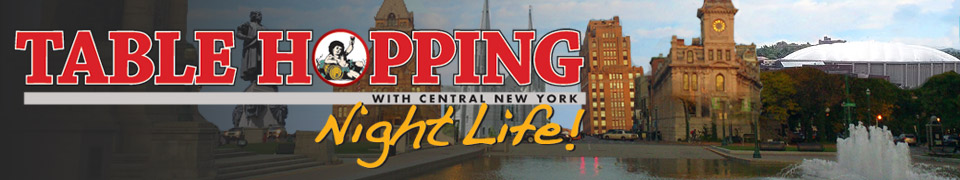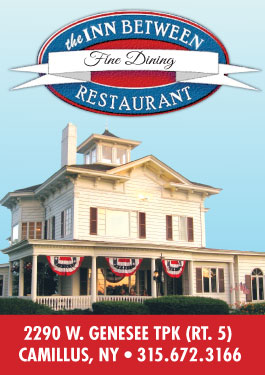All I Want for Christmas is a Gadget
I know, I know… everyone has a list of recommended tech gifts for that techie person on their gift list for the holidays. Instead of specific recommendations, I’m going to instead list the technological gadgets that, should a loved one not have them – you find a way to get them geared up!Now, granted, everyone has different skills sets when it comes to gadgetry, and while I hate to admit this, it seems to be at least in some ways related to, ahem, age.
Children “get” pinching, swiping, and tapping. They do. I have no idea, but clearly, HCI (Human Computer Interface) people understand something elemental about the way we interact with devices that respond to touch, typing, and voice commands. So do children. Adults who have grown up with dials (phone, television, radio) and even push buttons, are less likely to Intuit the Interface.
Still, with a little patience and practice, even the oldest of us can become adept enough to enjoy the digital age.
First and foremost, of course, is a smart phone.
This is not, Uncle Joe, the same thing as a “cell phone.” A cell phone will make and receive calls, and will also typically create and receive texts. Believe it or not, there are still some dinosaur cell phones around that do just that and not much more. Smart phones, on the other hand, operate on the same general principle (except when near a WiFi connection), but do OH so much more. Essentially, they are little computers with a significantly more limited storage, but a significantly wider range than a desk or laptop. They can be used for the obvious phone calling and texting, but can store data, take photos, play games, and do about a thousand different things depending on the app (application) you have added for your convenience or pleasure. The form factor (the fact that they are small in both screen and keyboard) limits their usefulness as a fully functional computer, but that’s really about it. The big advantage they have, of course, is that they are connected via cell to not only your cell phone functionality, but also to your data plan – so they can send and receive data. That means you can take a photo and text it to someone, or upload it to Facebook; you can search the web; you can send and receive emails and perform a number of other functions that in the “olden” days (I am not sure how many years constitutes “olden” any more, but I’m guessing it’s less than 10) only a proper computer could do. (Expect to pay: depends on the plan you sign up for, but about $200-300 is not unusual.)
 A tablet device, like a Kindle or iPad. Why? Because they are so useful and entertaining! For the most part, they will not replicate the value of a laptop or desktop computer, largely, again, because of the limitations of the input (the keypad). Still, I have both written and edited using a tablet version of Office, and certainly you can use these devices for emailing, web searching, and even photos (though they are a bit awkward for that purpose, and here the phone has the advantage). It is possible to get a keyboard for these devices, and a kind of docking station that makes them more useful for general purpose computing. And I prefer to not use my tablet on my data plan – so unless I’m in a WiFi enabled area, I can only use it locally (thus, no Internet). But for reading books (you can carry literally dozens with you in a small device), games, music, listening to books, watching a downloaded movie – even if you’re not online you can still enjoy all these features. Most of these devices will also connect to the Internet via your phone-as-hotspot, so if you’re desperate for both the size of the tablet and the dataplan of the phone – you’re all set. A non-WiFi enabled device is usually less expensive, as well. (Again, depending on what features and how much memory, your price will vary – but a decent Kindle can be had, without WiFi, for relatively little.)
A tablet device, like a Kindle or iPad. Why? Because they are so useful and entertaining! For the most part, they will not replicate the value of a laptop or desktop computer, largely, again, because of the limitations of the input (the keypad). Still, I have both written and edited using a tablet version of Office, and certainly you can use these devices for emailing, web searching, and even photos (though they are a bit awkward for that purpose, and here the phone has the advantage). It is possible to get a keyboard for these devices, and a kind of docking station that makes them more useful for general purpose computing. And I prefer to not use my tablet on my data plan – so unless I’m in a WiFi enabled area, I can only use it locally (thus, no Internet). But for reading books (you can carry literally dozens with you in a small device), games, music, listening to books, watching a downloaded movie – even if you’re not online you can still enjoy all these features. Most of these devices will also connect to the Internet via your phone-as-hotspot, so if you’re desperate for both the size of the tablet and the dataplan of the phone – you’re all set. A non-WiFi enabled device is usually less expensive, as well. (Again, depending on what features and how much memory, your price will vary – but a decent Kindle can be had, without WiFi, for relatively little.)
A Roku, Chromecast, Apple TV, Smart TV or similar. With these devices, you can access Netflix, Amazon Prime, YouTube, or any other streaming service – and watch shows at your convenience. No, it’s not identical to cable TV, DVR, or On Demand. The delivery date won’t be the same – but for many, if you can stand to wait a few months, you can get the same content without necessarily subscribing to cable or premium channels. Each has slightly different features and benefits, so you’d need to review them to choose which would best serve the person on your gift list. (Chromecast devices are under $50, not including required WiFi access.)
 A portable DVD player or kid’s Kindle (or similar). Taking a trip. Tired mom or dad. Busy with a project. Enough said. Either device will allow a little one to enjoy an adult-approved movie (and then stop without the password) or let the little one play a game or two, again, adult approved and usually with time restrictions. That does not mean there won’t be some… disagreement… as to when the viewing/playing time is over. But it certainly beats “I Spy” or “The People on the Bus” for the 10,000th time on a long trip, or when wrapping Christmas gifts! (Expect to pay $100 or so.)
A portable DVD player or kid’s Kindle (or similar). Taking a trip. Tired mom or dad. Busy with a project. Enough said. Either device will allow a little one to enjoy an adult-approved movie (and then stop without the password) or let the little one play a game or two, again, adult approved and usually with time restrictions. That does not mean there won’t be some… disagreement… as to when the viewing/playing time is over. But it certainly beats “I Spy” or “The People on the Bus” for the 10,000th time on a long trip, or when wrapping Christmas gifts! (Expect to pay $100 or so.)
Now here’s a suggestion for someone who is away from home a lot, or perhaps has a second home: Nest. There are variations on this theme, of course, but Nest is one of the better known devices. This device allows you to, via your phone or internet connection, control various functions at your house. So, let’s say you want to turn the heat up because the temperature has dropped and you want it nice and warm when you get there. You can access your Nest controls and tell the thermostat what you’d like. It can sense all sorts of home conditions – is a door open? Check the connected cameras for security. Take a look at your home energy consumption. Maybe you have an elderly person in your family that needs a quick check from time to time? ($200+)
So I guess that brings us around to the beginning.
From young to old. Gadgets can make life more fun and interesting, and even easier.