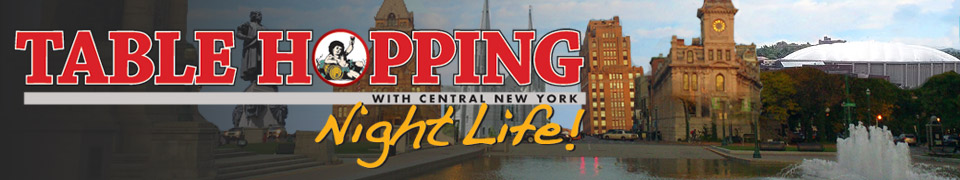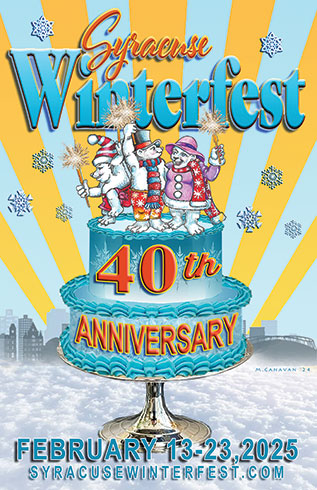Other Googles
What search engine do you use?
Seriously – which one? Google is so common it’s like “zipper,” or “band-aid,” it’s become a verb and the generic for “search for it on the Internet.”
First, forgive me friends, but here’s a little Internet 101: a search engine and a browser aren’t the same things. Granted, they appear to us to be very well integrated, but a browser is a software that presents information to you from the web in a way that useful to you – words, pictures, tables, and so on. As stored and transmitted, the data itself would be useless to most of us. The browser is our interface so we can talk to the machine(s). We use Chrome, Safari, Firefox, Edge, and others.
 The search engine is the software that actually goes out and searches the Internet for information relevant to what we’re looking for. There are a number of them, and they have changed significantly over the years – and probably the biggest “game-changer” of all was Google. When it came on the scene in about 1998, it appeared to divorce search from other “stuff” that was being offered to a user, such as ads and irrelevant information, most of it based on sales. Yahoo was probably one of the earlier ones you remember, but Infoseek is another early entrant, as were Lycos, Excite, Altavista, and one of my favorite ones early on, Hotbot. But when Google came along, it was sleek, simple, direct, and it had no ads (later, when it did carry ads, they were clearly identified as such).
The search engine is the software that actually goes out and searches the Internet for information relevant to what we’re looking for. There are a number of them, and they have changed significantly over the years – and probably the biggest “game-changer” of all was Google. When it came on the scene in about 1998, it appeared to divorce search from other “stuff” that was being offered to a user, such as ads and irrelevant information, most of it based on sales. Yahoo was probably one of the earlier ones you remember, but Infoseek is another early entrant, as were Lycos, Excite, Altavista, and one of my favorite ones early on, Hotbot. But when Google came along, it was sleek, simple, direct, and it had no ads (later, when it did carry ads, they were clearly identified as such).
Google relied on relevance. We’ve talked about the rounds of game playing that webmasters and Google played to keep Google’s search results relevant, and for the most part, Google won. But one thing I’ll never forget, and that was a friend telling me when I first excitedly extolled Google’s virtues: “Google is the evil empire.”
Well, I’m still not sure that it’s the evil empire, but when anyone gateway becomes as powerful as Google is, it’s a good time to at least investigate alternatives. One thing our political strife of the last few years has taught us is that information is a highly valuable commodity; that publishing and platforms aren’t identical but the Internet has blurred their form and function; that WE are as much the target as the subject of the information game; that our very act of searching is teaching AI (artificial intelligence) a lot about what is of interest to me specifically, to me as a group, to me as a human in a zip code, age group, ethnic group, and purchaser of Progresso Soups (yes, AI knows).
So, here are a few alternative search engines that you can play with from time to time just to see what happens when you search on a particular subject or string. 
DuckDuckGo: one thing this engine promise is not to store your data, and that it offers anonymous searching. It now also offers something called a Bang! search. This is a shortcut that will take you to search results on specific sites – so, let’s say you want a book or product on Amazon. Just type !a (the ! is known as a “Bang” by programmers) and then the name of the book or thing you’re looking for, and you’ll instantly search Amazon. You can do the same for Maps, Yelp, Wikipedia, Reddit, and a number of other popular sites.
Bing: a Microsoft product. It calls itself a “decision engine,” and offers results in categories. It tends to be a little old-school in terms of results. Dogpile: people who use it feel it’s fast and “honest.” And fun.
Yippy: this one is so popular I’d never heard of it. A search engine of a search engine, it can be useful for “deep” searches, to help you find information like blog results, or data buried deep in the archives of a government or university data-based, or for that search of a truly arcane subject.
Google Scholar: just as the name implies, this engine focuses on scholarly papers, research, and archives.
Webopedia: this engine is dedicated to searching for technology terminology and computer definition.
Yahoo: yes, it’s still around. I’m not a fan because it mixes “news” with search results with opinion with tabloid type results, as well as email – more of a portal than a search engine. When I see an article or cite I’m likely to take issue with, it often comes from Yahoo.
Internet Archive Search: I was mainly familiar with the “Wayback Machine,” a means of finding old web content or versions of websites from years ago (snapshots only). But this is a great resource when what you want is a look back or an overview of a subject over time.