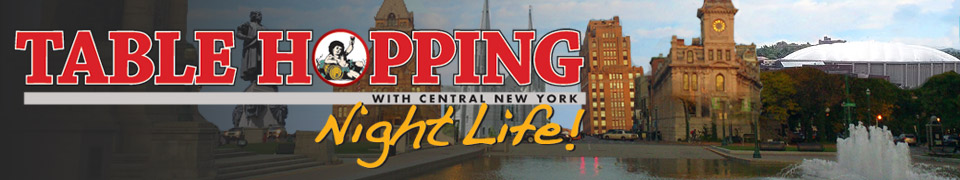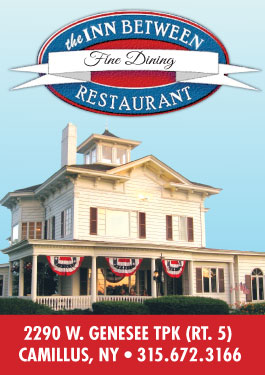Pay As You Go
Remember the good-bad old day of dial-up Internet service? Your modem – connected to the phone line – dialed a particular number when invoked, you got that fun sound, and voila, the World Wide Web.  But then there was the not-so-fun cost of it all: you paid a fee for use, so you’d have to be careful how much time you spent online. America Online (AOL), in 1996, decided to go from an hourly fee to a set monthly fee (it was $19.95, if you care to know), and very quickly ran into issues with constant busy signals – why bother disconnecting (for hours and hours) if you’re not paying by the hour? Prior to that, you’d log on, do what you had to do, and get right off to contain your costs.
But then there was the not-so-fun cost of it all: you paid a fee for use, so you’d have to be careful how much time you spent online. America Online (AOL), in 1996, decided to go from an hourly fee to a set monthly fee (it was $19.95, if you care to know), and very quickly ran into issues with constant busy signals – why bother disconnecting (for hours and hours) if you’re not paying by the hour? Prior to that, you’d log on, do what you had to do, and get right off to contain your costs.
With the advent and proliferation of broadband, the set monthly fee and always on connection ceased to be a problem, and we’ve now come to expect to have our Internet services whenever we want, at least within our homes and offices. We don’t even need to be tied to an ethernet cable anymore – home-based WiFi allows us to wander about the house, have multiple devices running simultaneously, and not fret about the cost.
But that doesn’t solve the problem of traveling. To a degree, there are solutions for this problem: use your data plan on your phone or tablet device is the primary one. But what if you have real work to do and want your laptop?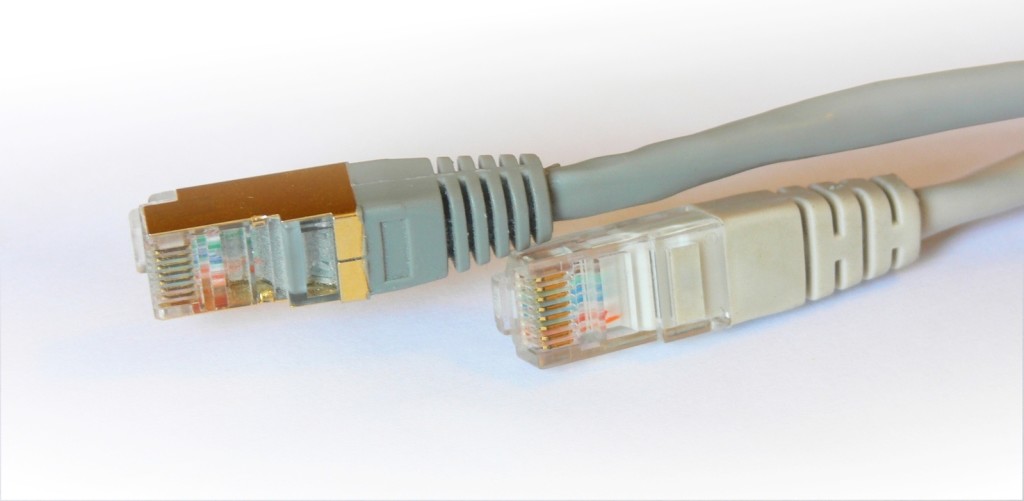
You can “tether” your laptop to your phone: your smart phone will have a setting for creating a personal hotspot. You turn this function on, and it will provide you with an access code. Turn on your computer, and go into the WiFi settings. It will detect your phone, and you enter the access code. Voila, again. As long as you have good phone connection, you’ll have a good WiFi connection. Keep in mind, of course, that you are eating up data minutes.
Of course, you can always go somewhere that offers free WiFi – a coffee shop, Panera, or Thruway rest stop. These are reasonable options as long as you are happy to be confined to these locations.
 If it’s available in your area, you might consider a 3G connection — Internet access delivered over a cellular data network. The pros and cons here are as might be expected — the pro being a decent connection; the cons are that while some notebooks and netbooks come with a built-in 3G cellular modem (either standard or as an optional upgrade), these modems are usually tied to a particular carrier’s 3G service. And in most cases, using the 3G connection requires signing a one- or two-year contract and agreeing to pay a monthly fee, usually $40 and up. Check with Verizon, T-Mobile, Sprint, etc., for the details and fees.
If it’s available in your area, you might consider a 3G connection — Internet access delivered over a cellular data network. The pros and cons here are as might be expected — the pro being a decent connection; the cons are that while some notebooks and netbooks come with a built-in 3G cellular modem (either standard or as an optional upgrade), these modems are usually tied to a particular carrier’s 3G service. And in most cases, using the 3G connection requires signing a one- or two-year contract and agreeing to pay a monthly fee, usually $40 and up. Check with Verizon, T-Mobile, Sprint, etc., for the details and fees.
Another choice is to simply “pay as you go,” or, back to the old days but without the kludgey modem. This consists of purchasing a little plug-in device, a cellular modem, and access to a carrier’s service, for which you will pay a daily rate – but only as you use it. Rates vary, as do the costs of the devices, but depending on how much you need to use the Internet, where you’re planning to travel, and whether it’s convenient for you to be locked into home-based broadband, it can be an option worth exploring.
Most of the major carriers offer devices, as do third parties – though you’ll still have to pay someone for the usage.
Tip of the hat to: Johnny S for another great subject idea!