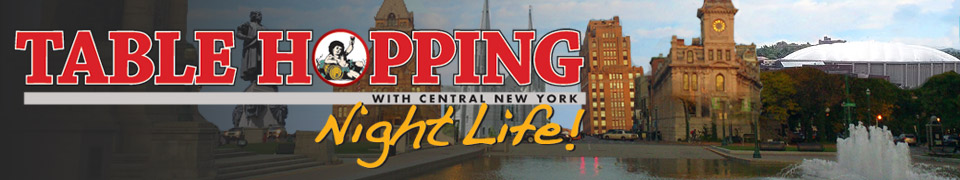My Semi-Regular Scam Alert
Over the years, this column has featured a lot of scam information. I suppose one of the reasons is they make me so angry, but another is that more than once I’ve found myself tempted by them, only to realize (thankfully in time) that the ploy seemed off somehow, and I chose to check into it before acting.
As we’ve all been warned for at least a decade now, we shouldn’t pass on stories or offers to others until we “fact-check” them. While I dislike the term for a variety of reasons, I do honor the act of checking a story or deal before I share it on social media or among friends. More than once I’ve gladly trashed an item shared with me on social media or sent to me via email, that I discovered was flawed.
Remember the Nigerian princes? I’m not sure what they’re doing now, but that game was so silly it was hard to believe people lost money – and they did – to the scam in which you were contacted by an official-sounding email, letting you know that a wealthy person from some African nation had to get his money out of the country as it would be impounded by the government – so he was asking for your help. All you had to do was send him the routing number to your bank, he would move his money to your account, and then you simply had to write him a check for the amount minus your very large share. Of course.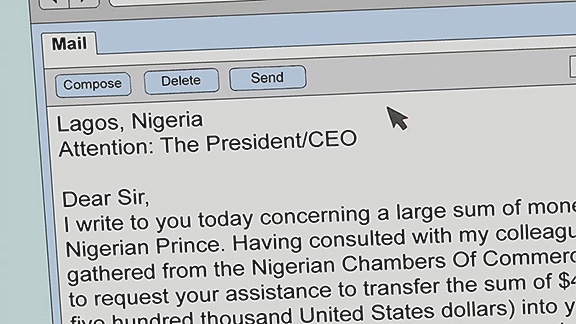
Then I was plagued, as I’m sure many of you have been, by the IRS calls. Repeatedly, my phone would ring and I would be told that a warrant was out for my arrest due to not paying my taxes and that I should return the call to (insert name, usually something like Steve or Todd) immediately to take care of this problem before I was arrested. After ten or twelve of these, a friend and I decided to return one of the calls. I called, and asked for Steve, to find out what was happening with my taxes. I assumed a very upset voice. After Steve told me that there were problems with my taxes, I began to scream and cry. My friend took the phone and said, “Where are you? I’ll come there right now with the money.” I continued screaming dramatically in the background. My friend play-acted the role of a very angry male, insisting that he be given the address because he didn’t want me upset any further. After about 10 minutes of this, poor Steve could take it no longer and began to laugh, after which we all hung up and Steve, at least, bothered me no more.
But I couldn’t help but put myself in the position of, say, my mom. She, in fact, did get trapped by a scammer. In this case, her computer started acting up, and she was warned to call a number to restore it – the alert was flashing on her screen that she needed to call the computer manufacturer. She did and was roped into a monthly payment to maintain her computer security, and fix her problem. But I shouldn’t be smug – I was similarly tricked once and nearly tricked another time. The first time was actually a serious issue. A clever virus was inserted into my computer that leached all the color from the screen. Since I edited the video as part of my professional work, this wasn’t good. Nothing I did fix it, so when the “manufacturer” (when I pressed “help”) was contacted, he could fix it for a mere $200 a month contract. Desperate, I signed up. Oddly, they did fix the problem, and it never recurred – and eventually, I was able to disconnect from the scammers. Another time, very clever, after installing a new printer, I was automatically directed to assistance for finalizing the installation, and at that point was asked to sign up for a maintenance program and I’d soon be on my way. A few rounds of virus and malware removal finally settled that problem.
The computer scams continue, though it’s safe to say that most of us are a little more aware now, and usually run some protection software to keep intruders off our computers. I did have one show up recently warning me that malware had been detected on my computer and that I needed to call Microsoft immediately. Fortunately, I didn’t and ran my malware (Malwarebytes) protection program instead.

I’m half laughing right now, as on my cell phone as I write this, is this text message, from a 716 area code: Dear H.S.B.C. Customer, Please review the unresolved issues on your account: (followed by a Bitly type link; that is to say, a short version of a full, identifiable URL). Well, that was easy as I’m not an H.S.B.C. customer. But we all get many of these, and robocalls each day. I have one in particular from Alexandria Bay who is determined I’m going to pick up my phone sooner or later. Doubtful. If it’s real, there will be a message. What’s more amusing is that occasionally there is a message: usually someone coughing or a chair squeaking before the caller hangs up.
Another recent ploy is about “a problem with delivery on an item you recently ordered.” That’s a tricky one, because most of us, between our lifestyles and the pandemic, are likely doing a lot of ordering online, and at any moment there may very well be an outstanding order. Still resisting temptation is always the best policy. If it’s real – and typically, it’s not, you may be sent an email if there truly is a problem with delivery – a message will be left, and if the caller sounds like a Nigerian Prince, you can safely ignore it. Another game that’s hard to ignore is when you get a message from a business you actually do have an account with Netflix, for example, with the notice that your account is on hold and to “click here” to resolve the issue. That is tempting – we can’t be without Netflix, right? But control your thumbs – and go to your account using the conventional means and see if there is anything amiss. If there is, it can be resolved proactively. If not – and likely that’s the case – you can safely trash the text without danger.

So, as usual, the advice remains consistent, though the tactics and methods may become more sophisticated:
- watch for language that sounds “off”’
- don’t provide any critical information when you have responded to a message, text, or email (so, no social security number, no bank information, no credit card data, not even a birthdate)
- run security software, including network protection if you’re really being bothered on your home network
- back up your data frequently
- change critical passwords often
- use multi-factor authentication where possible (get a one-time passcode for entry into something like your bank, or credit card account, to be sent to your phone or an email account)
- if in doubt, say nothing and proactively contact the account to see if there is anything to be done
And where possible, though it takes your time and energy, report scams. This can help someone else down the road.