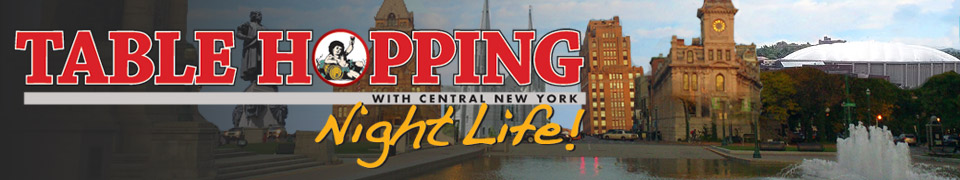The App Is Your Map!
Throughout many of my articles, I mention a phone app called Untappd and it has come to my attention, that readers of Brew Time might not actually know what the app is all about! Therefore, this month’s article is all about a couple of apps that one might find useful to use during their craft beer adventures.
 Untappd is an app that any Apple or Android user can install on their smartphone. I personally have an Android Google phone and I just go into my Google app store and search for it there. The download only takes a few minutes and then you’re on your way to having all things craft beer right at your fingertips.
Untappd is an app that any Apple or Android user can install on their smartphone. I personally have an Android Google phone and I just go into my Google app store and search for it there. The download only takes a few minutes and then you’re on your way to having all things craft beer right at your fingertips.
You’ll have to set up an account to get started, set your user name and preferences, perhaps upload a “profile picture” and search for friends. On your homepage, there are several things to explore. You can search for nearby venues and watering holes to grab a brew, check out upcoming events, look at stats for trending beers and locations, find top rated beers and breweries, and peruse the global feed of other users and their brews of choice from around the world. And don’t miss the “Need A Ride?” feature which will automatically connect you with an Uber directly from the app itself for those nights out where perhaps we’ve gotten a little tipsier than we anticipated.
On your profile page, you’ll be able to see your personal activity – a photo log, your beer log, recent activity, etc. And it all flows like a newsfeed from most recent to least recent as you scroll down. From your profile page you can create any number of lists – I have one that’s a “wish list” of beers that I’d like to someday try and while it was popular, I also had a Game of Thrones list so that I could remember and look for all the different Ommegang varieties out there. As well, on your profile page, at the very top you’ll find your friend requests and your settings preferences.
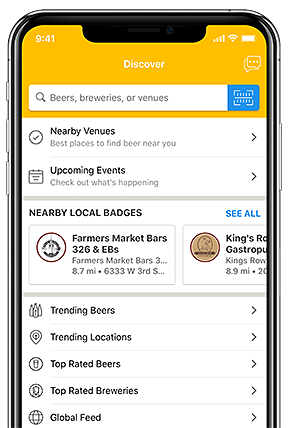
You’ll also be able to channel your inner girl or boy scout and earn badges with each beer you log in the app and they proudly display on your profile page too! There are local badges – Beer Belly Deli and Branching Out Bottle Shop have their own badges for example, (and different levels of each badge!), and there are a few other subcategories of badges including venue badges, beer badges, and special badges. Special badges are my personal favorite because sometimes you don’t even know you’re going to earn them. For instance, just this past Sunday, on 2/23, I earned the “Mardi Gras 2020” badge while I was out having a craft brew and some poutine at Swiftwater Brewing Co. in Rochester NY.
When you click on a badge, it will have some sort of fun, cute or “punny” blurb about the particular badge you earned, it will show you the friends who have also earned the badge, and what brew and/or venue unlocked the badge. Some of the past badges I’ve earned include “International Women’s Day,” “Beer-Giving,” “Nitrovember,” “Dubbel, Tripel and Quad, Oh My!” “God Save the Queen,” “Weekday Warrior,” and “By the Campfire,” to name only a few, out of many thousands of potential badges to earn! (Literally, there are 13,032 different badges to earn under the “Beer Badges” subcategory ALONE!)
When you’re ready to log a particular brew, you can search for it in one of three ways – by the beer itself, the brewery, or by a venue. Once you find the brew, click on it, and it’ll take you to the brew’s profile page, where you can find further information about it, including the type and style of beer it is, it’s ABV, IBU, info about the brewery, and specific details about the brew. It also will give you information about if you or friends have checked it in previously and what you or they scored it, on a scale of 0-5. You can also see what other users on Untapped, who are not necessarily your friends, have rated the beer and you can also see their thoughts and notes on the brews in the recent activity section. It’s a great way to see what others have thought about a particular brew and if it might be worth trying or not.
Once you tap the “Check-In” button on that brew, it’s going to take you to another screen where you can enter in your own thoughts about the beer. You can leave a note (with emojis!), add a photo (with filters!), rate the beer on a sliding scale (0-5), pick your serving style (draft, bottle, crowler, etc.), tag your friends/drinking buddies, tag your location, the purchase location, and choose the flavor profile you think fits the beer according to your own taste buds with many descriptors to choose from. You can be as simple or as detailed as you want to be during your check-ins, and you always have the option to edit your check-ins later on.
Many of our local restaurants, breweries and bars utilize the app as well and keep their “on tap” lists current and up to date, so that you can see what’s on the menu before you even step foot in the establishment. There is also an option to see where a particular beer can be found in a grocery store, convenience store, or at a bottle shop too.
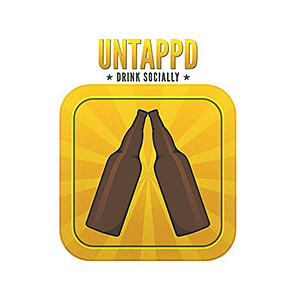
The Map feature shows you venues and breweries that are in your vicinity, and links you to their menu, events, and to their pages where you can “subscribe” to their notifications. You also have a notifications tab where you’ll find three subcategories of “activity,” “venues,” and “news.” Activity is mostly all about you and your friends. Instead of a “like” (ie. Facebook) your friends can “toast” your check-ins (and you theirs), and those notifications will show up here. Venues is a feed about all the venues or breweries that you choose to follow – these include events that the establishments host, when a new beer is added to their tap list or can list, etc. The News tab is all badge and Untappd related happenings. For instance, today, 2/24, as I write this article, the big news that came out today is that Beer Advocate and Untappd are joining forces! Which, in the beer world, is a fairly substantial announcement!
I find that over the many years and many cities and countries and breweries I’ve visited, I enjoy having a beer “scrapbook” of sorts. I like having a reference and I like to see how my palate has changed over the years. I also enjoy finding a brew I haven’t had in a great while,
seeing what I wrote about it the last time I had it, and if I like it any more or less or if I’ve found different notes of different flavors in the beer this time around. I use it to help me write my articles and reference my own notes so that I can bring you, the readers of Brew Time, accurate depictions of the brews themselves. I also use it in my personal life to help me suggest specific beers to friends or family members who might be looking for something in particular.
The other app that I have installed on my phone is the New York State Brewers Association (NYSBA) app, Think New York, Drink New York. There’s a boatload of information in this app including upcoming festivals, breweries nearby, brewery maps, shopping, tours, news, top rated brews, and, my favorite, the Passport, which you virtually stamp in the app, when you’re on site at a particular brewery itself. (It won’t work if you’re not detected by GPS coordinates, so you can never stamp your passport retroactively!)
The fun thing about stamping your passport, is that once you gain different levels of stamps you can literally turn them in for actual tangible prizes! 35 stamps will get you a 100% NYS Beer Soap, 60 stamps will get you a NYSBA T-shirt, all the way up to the ultimate – 300 stamps that will get you 2 VIP tickets to all of the NYSBA festivals. The catch here is that you can’t stamp your passport twice at the same brewery – once only, but your stamps never expire, they just continue to add up. I keep this app next to my Untappd app on my phone screen so that I remember to stamp my passport while I log my beers when I’m out and about.
All that said, I hope you’ll join me in my craft beer logging fun! It’s just one more way to become immersed in the craft beer scene and make it more of a personalized experience. My username on Untappd is Merritka12; hope to see your friend request pop up soon! Cheers!